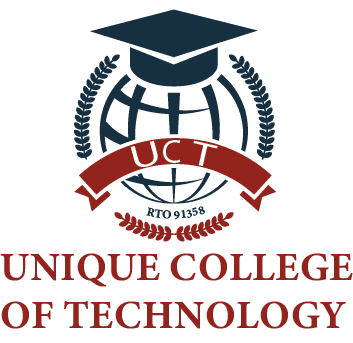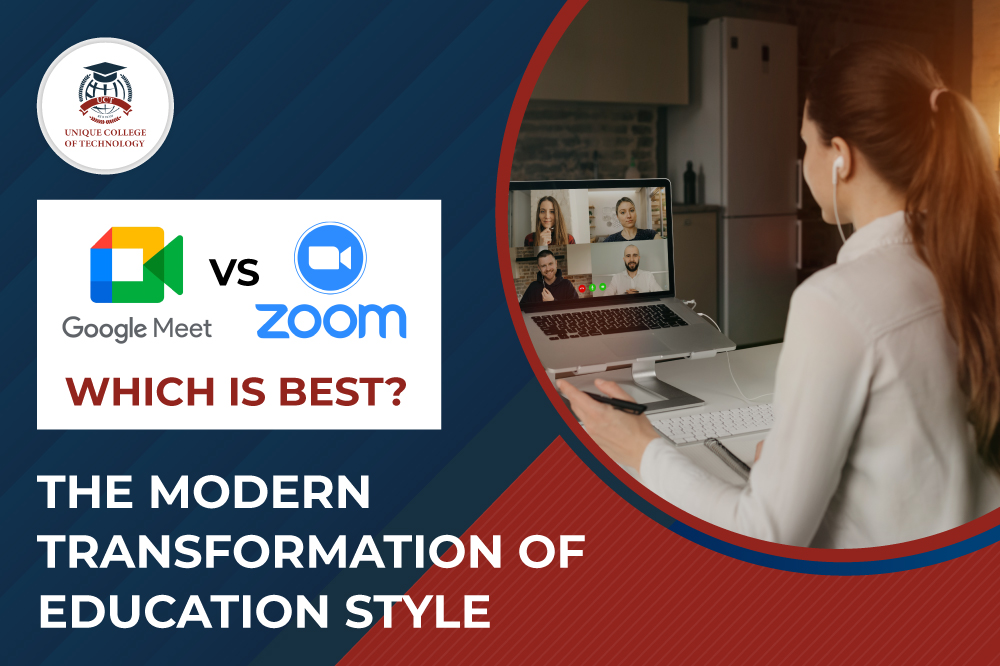
In this modern era, technology has met the revolutionary transformation through e-education (Electric Education) for every age of students. Students are becoming modernized and adapting to the blessing of 21st-century education systems throughout the world. Especially in the covid pandemic, this automation of education style has closed the gap between students and teachers. The most favorable class presenting tools are now Google meet and Zoom meetings for everyone. Those two are used for educational purposes and used as excellent communication media for workplace and remote meetings.
Now, as a parent, one might be thinking, is it really better for children to involve in online classes? Are those media safe for them? Furthermore, which online platform is more secure? Considering all the quarries, let us talk about the latest transformation of education style and the difference and similarities between Google meet and zoom.
Is Zoom or Google meet well as the alternative for the traditional school?
The traditional formats are now getting updated from the old school days to digital classrooms. Basically, online class platforms pull a high turnover in this Covid situation. In every state, schools, colleges, and all kinds of educational institutions are totally closed for physical activities. However, online education is still going on, and people do not need to step out to get a degree. Even foreign graduation programs are operating through zoom or google meet while students are sitting in the home.
As a result, parents are relying on this format very much. Even they are observing the education methods of a teacher very closely. It also saves time for the parents and feels safe in their children’s safety from the Covid. Also, students can easily communicate on those online platforms and getting the visual presentations of class material. Teachers contribute their class stuff and take exams through the zoom meeting and google meet. So, the overall situation allows everyone to attend school as the best study form, which is very considerable for the alternative school education.

What is the difference between Google meet and Zoom?
The most popular tools of communication hubs are Google meet and Zoom meeting. You can download any of those applications from the play store from your smartphone or browse through your personal computer. Now the two are the most acceptable cloud formats and have the same motive to meet the educational and corporate needs, but still, there are many differences between those two. Let’s put those together to find out the basic variations of the Google meet VS Zoom application.
Google Meet:
Google meet is an online communication stage where it gives the facilities of secure video conferences for remote meetings. Google meet supports file sharing, video connectivity, audio calls, and many more services. This app was first launched in 2017 by one of the renowned technology companies. The official meeting app is free to use on mobile, tablet, or desktop, and you just need a Google account to sign in to a class meeting.
Zoom Meeting:
Zoom cloud is an e-cloud media that allows video conferences and audio calls from any smart device. To get a user-friendly online experience, this communication cloud platform was started its operation in 2011. Anyone can create or host an online zoom meeting without signing up for an account. So, with Zoom, you can interact with any possible individuals in real-time and also can send clips, texts, files, and more for free.

- HD Video Quality: Google meet doesn’t have the 1080p HD quality to serve, but the Zoom app provides full HD video quality for the users. Moreover, both of the platforms use artificial intelligence to enhance the quality of video calls.
- The number of participants: Here, Google Meet allows up to 250 users per call and 100,000 viewers for live streams. On the other hand, Zoom supports more than 500 users, consequently doubling and allowing 100,000 plus people for live views.
- Screen Sharing: With Google Meet, you can only share a specific window in a meeting. Oppositely, in a zoom meeting, the host can control and allow people to share the whole device screen or a specific part, entire apps, a whiteboard, and contents from other connecting devices.
- Meeting time Limit: According to the Google Meet plan, 60 minutes to 24 hours can be extended to arrange an online or business meeting. The free account allows 40 minutes to be a part of zoom meetings and can expand up to 30 hours for longer meetings like business plans or foreign business meetings.
- Video Enhancements & Customization: There is a limitation on Google Meet video customization, like have minimum backgrounds and possible enhancements. Inside the zoom app, there are various video customization options, filters, and many more built-in features.
- Closed Captioning: Google Meet has an auto-generated close captioning option, but the host needs to turn on the caption option in the class or meeting times in zoom cloud meeting.
- Chat box: In both hosting parties have a chat box for instant messaging options. You can only do instant messaging publicly or privately from google meet, but students or users can share text, media files, and audio clips in zoom meetings.

- Security & Privacy: In the matter of security and privacy, google meet allows fewer people, and without have a google account, you can’t join in the meeting. But zoom has an extended limit to access more people through the link, which is less secure than google meet.
- Tracking & Analytics: Track meeting data and statistics via the meet quality tools for 30days. Oppositely, you can pre-plan for recording your meeting dashboard for one week to 6 months.
- Price Plans: Considering the price plan, both users can create a free account. For a premium account, you can get a monthly or yearly subscription from both online meeting app. But, google meet got higher pricing calls than the zoom app.
Which is more secure, Google Meet or Zoom for Classes?
From the upper comparison, we can say both have expanded features to offer. However, the overall recommendation goes under the zoom app because zoom cloud meet has much more user’s facilities than google meet. So, you don’t need an account to create. Anyone can participate in the zoom class with the host meeting link or meeting code. But zoom allows more third-party integrations than Google meet, leading to unwanted ads in the middle of class. Premium account blocks such pop ads, so having a standard account can prevent your child from seeing such advertisements and get access to all features for a great experience.